I've had two instances this year where potential clients have had problems caused by their previous web designer.
Registration of domain names
Do make sure that any domain name you pay for and use is registered in your own name and not that of the designer. In one case a potential client had a domain name in use, on his stationery and painted on his van, but the domain was registered in the name of the designer who "disappeared". The situation was further complicated by the fact that the company through which the domain name was registered was not based in the UK. It is taking a long time to sort out this situation, in the mean time the web site was not available and the client could not collect any emails sent to his domain. It's looking increasingly as if the web site owner will have to use the Nominet dispute resolution policy, and given the fact the registrant is not contactable, it's likely this will cost a miniumum of £200 plus VAT.
All domain names registered by Vectis WebDesign on behalf of clients are always registered using the clients own name.
For UK domian names you can check how your domian name is registered using the WHOIS service at Nominet
Hidden costs
A different potential client wanted Vectis WebDesign to take over the management and design of his web site. His existing web designer wanted to charge £100+VAT for FTP access so his web site could be accessed and a £25 +VAT transfer fee for the domain name.
In the unlikely event that a client wishes to move away from Vectis WebDesign we do not charge any transfer fees.
A current web site I am working on requires a lot of data to be input into a table. I really wanted to be able to use a format similar to a spreadsheet with the top row and side row frozen. I had a quick search on Google, and although there were plenty of ideas for tables with fixed headers, but couldn't find anything which suited my purposes having a fixed left column as well.
So I had to work on my own version. As starting point I used the code from Aldenta which got me most of the Javascript I required. Next I added one div above and one to the left of the main scrollable area, and then altered the Javascript to scroll those in sync with the main div.
Next I had to set the CSS so I was happy with the look, and all the cells in the divs lined up.
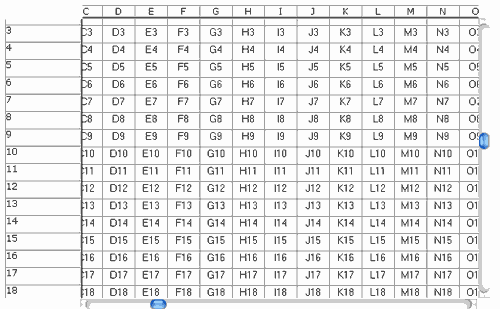
See here for a demo suitable for simply displaying data (ie it does not have any form fields for data input).
A version suitable for data input is here. The main current issue with this version is when using the TAB key to navigate input fields, although the frozen row and columns move in unison, the slider button does not move.
Blog Archive
September 2023 (1)